It only takes a few minutes to realize just how many VPN services there are in the market. The last time I sat down and counted (it took a while), that number approached nearly 400.
With that many VPNs to pick from, making a choice can be complicated. Most look the same, offer similar features, and make similar promises. It can get overwhelming pretty quickly.
To top it off, every provider out there claims to be the best VPN there is too.
Over my years of dealing with VPNs, testing them for speed, privacy, security, compatibility, poking at every feature they offer, and, most importantly, living with them daily, a few providers consistently stood out above the crowd and continue to do so in 2024.
Those are the only providers that should be considered for the title of “best” and are the ones we’ll look at in detail in this article.
Whether you need a VPN to stay safe and anonymous on the internet, protect your data, get around filters, or unblock websites and online content, any of these services will serve you very well.
The Best VPN Providers
There is no single VPN that will be perfect for every one of us. We all have different needs and use our VPNs in different ways.
On average, NordVPN scores best in the ranking criteria, but that’s not to say other VPN services aren’t better at some things.
Surfshark, for example, is less expensive, CyberGhost offers specialized streaming servers, while PureVPN has servers in more countries.
So, ultimately, what the best VPN is is a little subjective.
That said, every provider listed below is as solid of a contender as they come, and depending on your needs, any one of them can be your perfect service.
Here are the factors for which each VPN service was evaluated.
- Download and upload speeds and connection reliability
- Logging policy and privacy-friendly jurisdiction
- Selection of protocols (including OpenVPN) and encryption standards
- Support for torrenting and P2P software
- Ability to unlock streaming services like Netflix, Hulu, or the BBC iPlayer
- Server network size
- Client software features and usability
- Customer support and money-back guarantee
So, without further ado, these are the best VPNs of 2024.
1. NordVPN
![]()
It was a fairly close contest. But, in the end (and perhaps not surprisingly), NordVPN came out on top as the best all-around VPN for 2024. After all, there are reasons why well over 12 million of us use this excellent feature-pack service.
Located in Panama, as privacy-friendly of a jurisdiction as they come, NordVPN has always made online privacy a priority. It’s a strict no-logging provider with a freshly minted independent third-party audit to prove it.
All NordVPN connections are protected by AES-256 encryption over either the OpenVPN or IKEv2/IPSec protocols. In plain English, your data could not be much safer.
And NordVPN offers a ton of other privacy-related features too. There’s a kill switch, DNS leak protection, and even an ad and malware blocker built right into the client. That client, by the way, is as easy to use as they come, and you can connect with it on up to 6 devices at the same time.
With over 6100 servers in 61 countries, NordVPN’s server list also impresses. All those servers are no slouches either, with speedy performance across the board.
Besides regular servers (most of which support P2P), NordVPN is also pretty unique in offering several special-purpose ones, including Double VPN, Onion over VPN, and obfuscated servers. Access to the latter also means NordVPN works in China.
Unblocking streaming services is another of NordVPN’s big strengths. From Netflix US and Hulu to the BBC iPlayer and just about any other service around the world, NordVPN delivers. Just sit back, relax, and enjoy the show.
Client support is excellent (a pretty rare find) and easy to reach 24/7 over email or chat. To top it all off, NordVPN also comes with a 30-day money-back guarantee (and, currently, has a few excellent discounts you can take advantage of).
Pros
- Excellent download and upload speeds
- Large ever-expanding server network
- Great privacy with independently verified no logging policy
- Specialty servers (including double VPN, obfuscated, and Tor over VPN)
- Clean, easy to use client
- Works with Netflix and other streaming services
- Allows torrenting and P2P
- Offers dedicated IP addresses
Cons
- No split tunneling feature
- A bit pricey on shorter-term plans
Best All-Around VPN: Regardless of what you need a VPN for, you simply can’t go wrong with NordVPN. It’s a service that delivers on all counts – period.
2. SurfShark

They haven’t been around as long as some of their competitors. But, Surfshark is more than deserving of the title of best VPN for 2024 runner-up. It’s a top-rated service that does everything right.
Surfshark runs over 3200 servers in an impressive 97 countries. The servers are fast and provide top-notch security with AES-256-GCM encryption over either OpenVPN or IKEv2/IPSec.
All servers also support P2P (simply connect and download away). And streaming of geo-blocked content works exceptionally in every country.
Based out of the privacy-friendly British Virgin Islands, Surfshark is a strictly zero-logging service.
It offers plenty out-of-the-box privacy features (kill switch, DNS leak protection, etc.), including some rarely seen ones like double VPN (branded as Multihop) or Camouflage Mode, which prevents your ISP from finding out you’re using a VPN service.
You can also optionally subscribe to Surfshark’s excellent Antivirus suite and/or their Incogni service. The latter lets you take back control of and monitor your personal information online (something I have started doing lately).
Oh, and one more thing that really sets Surfshark apart for the others is its unlimited simultaneous connections policy. You can install and run the simple to use app on as many devices as you want at the same time.
Pretty awesome.
When you take advantage of Surfshark’s special discount, the pricing is, without exception, the lowest of any provider on this page – you simply can’t get better value. The service also comes with a long 30-day money-back guarantee in case you change your mind (which, I’m betting, you won’t).
Pros
- Excellent privacy and security with no logging
- Great server performance
- Unblocks Netflix, BBC, and many others
- Easy to use client
- Unlimited simultaneous connections
- Torrenting support network-wide
- Very inexpensive
Cons
- Inconsistent speeds at a few locations
- Fairly slow customer support
Best VPN for Price: You’ll be hard-pressed to find an excellent and full-featured top-tier VPN service like Surfshark for less.
3. CyberGhost
![]()
The combination of CyberGhost’s excellent speeds, large server network, robust features, ability to get around geo-blocked content, verified no-logging claims, and low price make it a well-deserving entry on any best VPN list.
Based in privacy-friendly Romania, not many other VPN services can match CyberGhost’s network of 11188 servers in 100 countries – especially at the same performance levels.
CyberGhost claims to be a zero-logging provider, and, as the company demonstrates in their annual transparency report, it indeed is.
Connection security is top-notch thanks to the use of OpenVPN and 256-bit AES encryption, with no leaks (DNS or otherwise) of which to speak.
Though packed with features, the client software is simple to use. Feel free to install it on plenty of devices too, as CyberGhost lets you use up to 7 simultaneous connections.
One of CyberGhost’s advertised features is its ability to let you watch geo-blocked streaming services. And it does not disappoint, especially with the US version of Netflix and the BBC iPlayer. There are specialized streaming servers dedicated to both services, and both work very, very well.
P2P support is, as expected, also allowed.
Then there is the price, which is one of the lowest of all the VPN services on this list. CyberGhost even offers a best-in-business 45-day money-back guarantee, which gives you plenty of time to test drive it before making a final decision.
Pros
- Zero logging for maximum privacy
- Excellent server distribution with nearly 11200 servers in 100 countries
- Very fast connection speeds
- Works with US Netflix and BBC iPlayer
- Allows P2P torrenting
- Long 45-day money-back guarantee
Cons
- Parent company with a questionable reputation
- Convoluted manual OpenVPN setup
- Doesn't work from China
Top VPN for Privacy: If online privacy is your priority, CyberGhost has everything you need (and then some) to be truly anonymous.
4. Private Internet Access
![]()
Though Private Internet Access (PIA) is a VPN provider on the smaller side, it has a very loyal following. To me, that’s always a strong sign of quality.
PIA is US-based, which isn’t an ideal jurisdiction for privacy. It is, however, a zero-log provider. That claim has been proven as true in two separate court cases in which PIA’s logs were subpoenaed but were not handed over since they didn’t exist.
Private Internet Access’ speed test results showed very good numbers, especially with encryption downgraded to 128-bit. The latter is something there is little harm in doing if you need performance on a safe network.
By default, though, encryption is set at military-grade 256-bit levels. Connections make use of either OpenVPN, L2TP/IPSec, or PPTP, but you should use the latter only as a last resort for compatibility reasons – a secure protocol it is not.
BitTorrent and other P2P protocols are supported across the entire network of 129 server locations in 91 countries. Streaming of geographically restricted content is, however, a little patchy and not something PIA officially supports.
Private Internet Access is not an expensive service, and you do get a generous 30 days to request a refund if you decide to get one.
Pros
- Proven no logs provider
- Top-notch encryption and security
- Very affordable
- Good server speeds
- Excellent newly redesigned apps
- Allows torrenting and P2P
Cons
- Located in the US - not ideal for privacy
- Poor Netflix and BBC iPlayer support
A Popular Choice: If it serves your purpose, Private Internet Access is an excellent VPN service and one you’ll stick with for years to come.
5. VyprVPN

Switzerland based VyprVPN is one of the oldest virtual private network providers around and comes with a very well-established track record.
Besides being headquartered in a country that is great for privacy, as of late 2018, VyprVPN is also a no-log service. A recent and in-depth independent audit confirms that.
Unlike most other providers, who lease their hardware from third-party data centers, VyprVPN owns their servers. There are 700+ of them in total spread across 63 countries.
Server ownership is a big bonus for privacy and security, limiting the number of people who have access to the hardware.
While not spectacular, connection speeds are more than fast enough for high definition streaming and large downloads (torrenting is allowed)
And, speaking of streaming, VyprVPN also does a great job of unlocking geo-blocked content – another benefit made easier by owning their servers.
Security is top-notch, with 256-bit encryption and both OpenVPN and IKEv2/IPSec available.
VyprVPN also offers a proprietary protocol called Chameleon. It’s a modified version of OpenVPN, designed to prevent VPN blocking or throttling. If you live in a country where either of those two practices is common, this could be an excellent solution.
Recently, VyprVPN replaced their free 3-day trial with a 30-day money-back guarantee, which should give you plenty of time to make a decision.
Pros
- Verified no logging for complete privacy
- Excellent selection of protocols and encryption settings
- Hundreds of servers with great location diversity
- Intuitive, easy to use multi-platform client
- Unblocks Netflix, BBC iPlayer, and others
- Allows P2P and torrent traffic
- Hosts own servers (no 3rd parties)
Cons
- No way to pay anonymously
- VPN obfuscation not available on the Basic plan
Excellent Security: Thanks to ownership of its servers and use of the proprietary Chameleon protocol, few providers do security better than VyprVPN.
6. ExpressVPN
![]()
Widely recognized as one of the best VPNs on the market, ExpressVPN is another well-reviewed provider you can’t go wrong with.
Started in 2009 in the privacy-friendly British Virgin Islands, ExpressVPN’s server network spans 106 countries and includes 3000+ machines.
The service doesn’t keep logs and makes use of the latest and greatest protocols and encryption standards, ensuring you’re as secure and anonymous online as possible. When connected, I didn’t find any DNS, IP, or WebRTC leaks either.
ExpressVPN’s client app is one of the cleanest and easiest to use. It’s packed with powerful features, including a kill switch and split tunneling. But, it’s also so well laid out that, even if this is your first time using a VPN service, you’ll have no trouble navigating it.
Server performance is excellent, which is good news. ExpressVPN allows P2P traffic and does a great job of unlocking geo-blocked services like Netflix and the BBC. For both uses, you, of course, need speed.
ExpressVPN also has one of the best customer service departments in the business. And its 30-day money-back guarantee comes with absolutely no strings attached.
The cost is at the higher end of the scale but, considering the high quality of the service is still a small price to pay. Besides, there is usually at least one good ExpressVPN deal you can take advantage of.
Pros
- A feature-rich and intuitive client
- Strong back-end technology
- Plenty of servers and server locations
- Fast and consistent connection speeds
- Works with US Netflix
- Top-notch customer support
Cons
- Some aggregated logging
- Not the cheapest
Great Experience: Powerful yet simple to use, and backed up by excellent support, it’s obvious why ExpressVPN consistently ranks as one of the best.
7. PureVPN

PureVPN has two big claims to fame. One, they offer one of the most geographically diverse server networks in the industry. At last check, there were running servers in an impressive 93 locations.
Two, the service is very consistent in its ability to let you watch geo-blocked content. From American Netflix and the BBC iPlayer to nearly 70 other channels around the world (each of which has specialized dedicated streaming servers), they all work well.
To make sure you can stream with the highest possible quality, PureVPN’s servers offer excellent performance. These speeds also make it a great VPN for P2P and, indeed, anything that needs a fast connection, like gaming or VoIP software.
Though PureVPN is based in a privacy friendly jurisdiction, it has been known to keep logs in the past. According to the company, though, that stopped being the case in 2018. That claim was also recently verified by an independent third-party audit.
The client software is quite intuitive. It implements state of the art encryption standards, is full of useful features, and supported by over 50 different platforms and devices.
PureVPN is also one of only a handful of providers that lets you get a dedicated IP address – for some of us that can certainly come in handy.
The service is priced very competitively and gives you plenty of time to kick the tires with a no-hassle 31-day money-back guarantee.
Pros
- Fast speeds
- Big server network (74 countries)
- Unblocks Netflix, iPlayer, and over 70 other streaming services
- Compatible with over 50 devices and platforms
- Independently verified zero log VPN provider
- Dedicated IP option
- Great value
Cons
- Apps could use a bit more polish
- Some intermittent connection problems
Best VPN for Streaming: When you want consistent access to just about any streaming service on the planet, look no further than PureVPN.
8. Invisible Browsing VPN
![]()
Another VPN that’s a little smaller, Invisible Browsing VPN (ibVPN) punches way above its weight.
Based in Romania and not logging a single thing, ibVPN keep your online activities as private as can be.
Though small, Invisible Browsing VPN more than delivers with its server list that currently covers 47 countries, as well as upload and download speeds that match or surpass most bigger providers.
The app is intuitive to use and compatible with every device imaginable, from the usual suspects of Windows, Mac, Android, and iOS, to routers, Smart TVs, and game consoles.
The connection to the servers is secure with AES-256 encryption over OpenVPN (though other options are available too).
ibVPN also does a good job of unblocking some of the bigger streaming services, including US Netflix and the iPlayer. On the downside, however, while P2P is allowed, only a handful of servers support it.
Support is responsive, of the helpful variety, and available 24/7 over chat from Invisible Browsing VPN’s website.
Pricing is middle of the road, and subscriptions come with a 15-day money-back guarantee. But, ibVPN also offers a 1-day free trial for which you do not need to enter a payment option – it just expires on its own.
Pros
- Strong encryption and security options
- Good server performance
- A feature-rich client with many advanced options
- Supports P2P (with dedicated servers)
- Works with Netflix and BBC iPlayer
- Free trial
Cons
- Complicated client app
- Confusing price plans
- Fairly small server network
Best Free Trial VPN: ibVPN delivers a ton of functionality, and their 1-day free trial is the most risk-free way around to test out a top VPN provider.
9. HideMyAss!

Location, location, location. HideMyAss! (HMA) has, by far, the largest server network of any provider, with hardware in 218 countries and territories around the globe.
The performance of those servers is also quite respectable, and with unrestricted P2P traffic allowed, that’s good to see.
With the combination of OpenVPN and 256-bit encryption, HMA offers robust security. And the client is a breeze to use on any platform, with up to 5 simultaneous connections.
There are, however, a few downsides to HideMyAss! It logs and is based out of the UK, which has, arguably, the worst data retention laws of any Western nation. So, for privacy, not a great choice.
Despite having all those servers, HMA is also not that great at getting around geo-blocking. Most popular options, like Netflix, Hulu, or the BBC’s streaming service, don’t work.
That said, it all depends on what you’re looking for. And if it’s connection security with excellent global access you’re after, you can’t do better than HideMyAss!
Pros
- Servers in nearly every country in the world
- Good performance
- Super simple to use client
- Plenty of advanced features
- Free web proxies for anonymous browsing
Cons
- A bit expensive compared to the competition
- Based out of the UK - not great for privacy
- Unclear P2P policy
Best VPN Server Network: If HideMyAss! does not have a server at some location, no one does.
10. ZenMate

ZenMate is a VPN service that likes to stick to the basics. It’s a no-frills provider but still a solid offering all around – it continues to keep getting better and better.
Germany based, ZenMate does claim a no-logging privacy policy, though, to my knowledge, that’s yet to be independently confirmed. Security, however, is as good as it gets with strong AES-256 encryption and all the right protocol options available.
Speeds across ZenMate’s entire network are impressive, and with servers in 81 countries, every frequently connected to location is present and accounted for.
Peer-to-peer traffic is permitted.
ZenMate also manages to unlock from abroad US Netflix and several other popular streaming services, though not as consistently as some of the other providers. For this purpose, there are better choices.
Customer service does fall a bit short by not offering live chat. The staff is not super helpful either. But, if you’re a little more tech-savvy, the self-help knowledge base is quite complete.
Across all supported platforms, ZenMate’s client app is simple and a breeze to use.
The service is quite inexpensive and backed by a 30-day money-back guarantee. There is also a 7-day free trial period you can sign up for.
Pros
- Good, consistent speeds
- Supports plenty of devices
- Allows P2P traffic
- Very affordable
- Has a free trial
Cons
- Poor customer care
- Some privacy question marks
- Client app needs work
Best Budget VPN: If you need a reasonably priced VPN that sticks to the basics but still gets the job done, ZenMate can be a great choice.
How These Best VPNs Were Ranked
As already briefly mentioned, there are eight factors for which each of the VPN services listed above was evaluated before they made the cut. Here they are again with a more in-depth explanation of what is expected from each.
Depending on your intended VPN use, a few of these ranking factors will be more important than others, while some may not matter to you at all.
Speed
One aspect which is important regardless of what you use your virtual private network for is performance.
If using a VPN slows down your internet connection to dial-up levels (for those of us who still remember those), odds are you’ll shy away from using it. And if you won’t use it, what’s the point of having one in the first place.
Even the best VPN services will slow down your connection to some degree. Your data needs to travel to and be handled by a VPN server before reaching its ultimate destination making the trip longer.
However, the fastest VPNs limit that impact significantly. You should be able to browse the web, stream video, and download at speeds where any slowdown won’t be noticeable.
I regularly run multi-phase, multi-location VPN performance tests. In those tests, all the providers listed above show excellent download speeds, upload speeds, and latency. The latter is important for real-time applications like gaming or using Skype.
Privacy
Many of us use a VPN for online privacy and anonymity.
In theory, any provider should give you both. After all, every VPN service encrypts your connection and hides your real IP address. In reality, however, things are not how they seem.
For real privacy on the internet, you’ll need to use a no-log virtual private network. Not a single piece of data should be tracked – no timestamps, no bandwidth usage, nothing.
But, just because a provider claims to be no log in its privacy policy, doesn’t mean it are. There have been plenty of cases where VPNs said they don’t store data, only to turn over user activity information later when asked to do so.
A true zero log VPN service must be able to prove their claims either through a third-party audit or with real-life situations like court cases or server seizures by authorities. When either of those actions uncovers no logs, then you know there aren’t any.
I have dug deep for logging information about every provider listed on this page. If one is said to be zero logs (and not all are), it’s because I have found supporting proof.
If you care about privacy but would still like to use a provider that logs (or doesn’t have proof to back up their claims), pay special attention to the jurisdiction. The VPN should operate out of a place that does not legally require data retention or sharing.
Examples of such jurisdictions include The British Virgin Islands, Panama, Romania, or Sweden.
VPNs that take your anonymity seriously should also offer additional privacy features. These may include DNS leak protection (this one is extra important), kill switches, and double VPN implementations.
Of the providers listed here, only NordVPN and Surfshark come with all three features.
Security
A VPN not keeping logs is great, but it means little if the protocols or encryption standards used are outdated or easy to hack. Your information won’t be nearly as secure as it should be.
For protocols, OpenVPN (over either TCP or UDP) or IKEv2/IPSec is what you’re looking for. Both are state-of-the-art, secure, and quick.
Any VPN worth its salt should also implement 256-bit encryption, which, with the computing power available today, is unbreakable.
All providers on this page check both boxes.
Torrenting
Torrenting can be risky business in any country, let alone one where the practice is illegal. If you make use of file-sharing services, a VPN can keep you safe from hackers and copyright trolls alike.
All VPNs encrypt your connection, making it impossible for your ISP to see what you’re up to. They also hide your real IP address from the torrent swarm, preventing anyone from coming after you from that end.
But, for the best protection, though not entirely necessary for torrenting, you also want a zero log VPN service. It’s the only way to ensure there is no trace of your file-sharing activities.
Most of the providers listed above don’t keep any logs. And if you want to go the extra step with your torrenting, be sure to opt for one of them.
That aside, all providers on this best VPN list do allow torrenting with no restriction on bandwidth. This fact has been verified both in theory, by scouring each provider’s Terms of Service, and in practice, by connection to the service and pulling down files with BitTorrent.
Streaming
Streaming services don’t like anyone outside of their geographical region accessing their content. It’s a process known as geo-blocking.
Any VPN can theoretically get you around those blocks by giving you an IP address at a location where the content is available. In practice, however, only the best VPNs can do so consistently.
Online service operators like Netflix, Hulu, and the BBC know that VPNs can be used to get around content restrictions and have all developed systems to prevent access.
The VPNs listed on this page do a great job of staying one step ahead and ensuring that at least one of their servers always works.
Some providers, like CyberGhost or PureVPN, even offer dedicated servers optimized to work with individual streaming services.
Server Network
There are three things worth keeping in mind when looking at VPN server networks:
- Number of countries
- Number of locations inside each country
- Number of servers at each location
For a VPN to make the best list, they need to have a nice balance of all three, and especially at commonly connected to locations like the US, UK, Canada, Australia, France, Germany, or the Netherlands.
If you intend to connect to less popular or smaller countries, lean towards providers with an extensive network (like PureVPN or HideMyAss!). Very few VPNs run servers in, say, Ecuador.
The number of locations in a country comes into play if you’re also located in that country.
Typically, the closer your VPN server, the faster your connection will be. And with multiple options to pick from, odds are higher you’ll be able to find one nearby.
High server numbers are also always a nice bonus.
Sheer numbers are sometimes hard to compare since some servers are much more powerful than others. Generally, the more hardware a VPN is running, the better the user load balance, the better your experience will be.
Client App
The client app very often determines the quality of your experience with a VPN service. If it’s a jumbled mess, you won’t get much use out of it.
All top VPNs should have their client software down packed. They should be easy to install, and problem-free to use.
Apps must also be intuitive in use. They should be easy to pick up and run with for anyone using a VPN for the first time, but configurable enough for hardened veterans to tweak the services however they see fit.
Advanced features should be neatly tucked away but remain easily accessible.
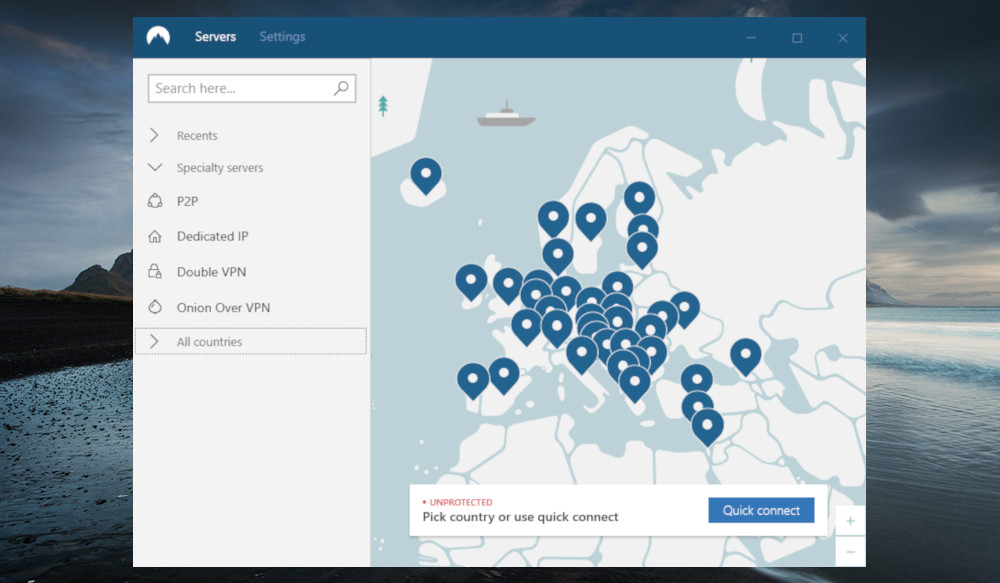
Something else to keep in mind regarding client applications is platform and operating system support. The best VPN providers in the market need to cover all popular options, including older but still widely used versions of operating systems (like Windows 7, for example).
Customer Care
No matter how technically inclined you may be, software is software, and sometimes problems come up. Maybe you see a strange new error message after upgrading to the latest app version or are no longer able to unblock Netflix.
Whatever the issue, you should have access to responsive and competent customer service. It’s part of what you’re paying for.
Being able to talk to someone 24/7 is pretty much a given.
Many VPNs work on a ticketing system, where you can expect a response within a few hours. The best of the best, however, will offer live chat support.
The quality of support staff also matters. A good VPN service will hire people who know what they’re talking about and don’t just blindly read off a script whenever you make contact.
A money-back guarantee is also a must. If a provider doesn’t offer you one, they’re probably not that confident about their product. Any VPN worth considering should give you at least several days to test drive the service and allow you to change your mind.
Currently, the leader of the pack is CyberGhost. You have a full 45 days to ask for a refund should you decide the service is not for you after all.
Why Not Use a Free VPN?
So often, when something is free, it’s too good to be true. And with free VPN services, that’s very much the case.
Yes, you’re not paying for them with money. But you do pay.
Free providers still need capital to develop their software and run their server infrastructure. Many raise that capital by forcefully injecting ads into your browser.
While that may be annoying, some of us could live with it.
But, many free VPNs also sell your user data and online activities to third parties. If you’re using a VPN for privacy and anonymity, that practice completely defeats the purpose.
Free VPN services are also notorious for data leaks and serious security lapses.
A 2016 study on free Android VPNs found that nearly 40% of them contained malware, over 80% leaked user data, and several redirected traffic to their partner sites without permission.
Those transgressions quickly disqualify most free providers from “Best VPN” status. And besides, from faster performance to much better server networks, there are also plenty of other benefits paid VPNs have over free ones.
The bottom line is that with a free VPN, you’re the product. Unless you’re okay with that, stay clear.
Why Use a VPN and Not a Proxy?
In some respects, proxies and VPNs are similar. You can almost think of a proxy’s functionality as a subset of the functionality a VPN service gives.
Both use a man-in-the-middle server your data travels to. Both hide your IP address.
But, VPNs also encrypt your data, while proxies do not. This difference makes the former a much better choice for keeping your online activities private.
Without encryption, your ISP can see as clear as daylight what you’re up to. If you don’t want them to know you’re downloading torrents or you need to get around a content filter, proxies won’t do.
VPNs are also easier to use and generally much more reliable for viewing geo-blocked content. They come with a client app, take care of your DNS settings, and every top provider will rotate out server IP addresses blocked by the Netflixes of the world.
With proxies, you’ll need to set up your browser and change your DNS settings manually. And, if a proxy stops working with your favorite streaming service, it’s on you to find a new one that works.
There is a time and place for proxies. But it most cases, a VPN is a far superior solution.
How to Pick the Best VPN for You
Though all VPNs listed on this page are excellent services, by definition, only one can be considered best.
You and I probably live in different parts of the world, have different devices, and intend to use a VPN for different purposes. As such, your perfect provider will likely not be the same as mine.
With that in mind, here are a few guidelines to help you pick yours.
What Are the Best VPNs for Privacy?
There are a few boxes a VPN needs to tick before it can be considered a top choice for privacy. At the very least, it must offer strong encryption, use a secure protocol, be leak-free, not keep any logs, and operate out of a privacy-friendly jurisdiction.
Ideally, it’ll also offer several privacy-minded features like a double VPN option or built-in ad and malware blockers.
Of the providers listed above, one VPN stands out as the best option for privacy, and it’s NordVPN.
Here is what they offer:
-
Security
NordVPN lets you pick between two excellent protocols: OpenVPN and IKEv2/IPSec. Both are safe, vulnerability free, and come highly recommended by the global security community. The VPN also uses 256-bit AES encryption, a standard universally considered unbreakable.
-
No Logging
There are good reasons why NordVPN is my top recommendation for a no-log VPN. Not only does it operate out of privacy-friendly Panama, but it also logs absolutely nothing. The provider’s logless claims have recently been verified by an in-depth independent 3rd party audit too.
-
Double VPN
For additional security and privacy, NordVPN lets you route your connection through not one but two VPN servers. It’s an extra level of protection that keeps you safe should one of the data centers ever become compromised. A breach like that has never happened, but when privacy truly matters, it’s good to have that additional safety blanket.
-
CyberSec
CyberSec is NordVPN’s implementation of an ad and malware blocker that is built right into the client. It protects you (and your privacy) from tens of thousands of websites known to spread malware or use various ad tracking or phishing methods.
There are other privacy-oriented features NordVPN offers too.
There’s its excellent DNS leak protection, which helps ensure your ISP can never find out what websites or services you use. There’s also a built-in internet kill switch, which will prevent you from accidentally revealing your activities should the VPN connection unexpectedly drop.
But wait, there’s more. NordVPN also offers two specialized server types that take your privacy even a step further.
When you connect to their obfuscated servers, you’re hiding from everyone the fact that you’re using a VPN. And, by making use of the available Onion over VPN solution, you can combine the power of VPN and Tor.
If online privacy is your main concern, NordVPN is the best to make sure you have it.
What Are the Top VPNs for Streaming?
Many of us use VPNs to watch content restricted to only some parts of the world, and not every provider can get you around those restrictions. Currently, the best VPN for streaming is, once again, NordVPN.
NordVPN consistently works with a wide variety of streaming services from all across the globe. It unblocks Netflix (US and otherwise), Hulu, Amazon Prime, the BBC iPlayer, ITV, and ZDF, to name a few.
And while it has no specialized streaming servers like, say, CyberGhost, it still does an amazing job. No other VPN service comes close.
NordVPN’s performance is also excellent, a requirement if you want to stream high-quality video.
And the client app is compatible with just about any device you can think of using. If you can watch a video on it, it’s supported.
Here’s a screenshot of NordVPN working with US Netflix from Europe.
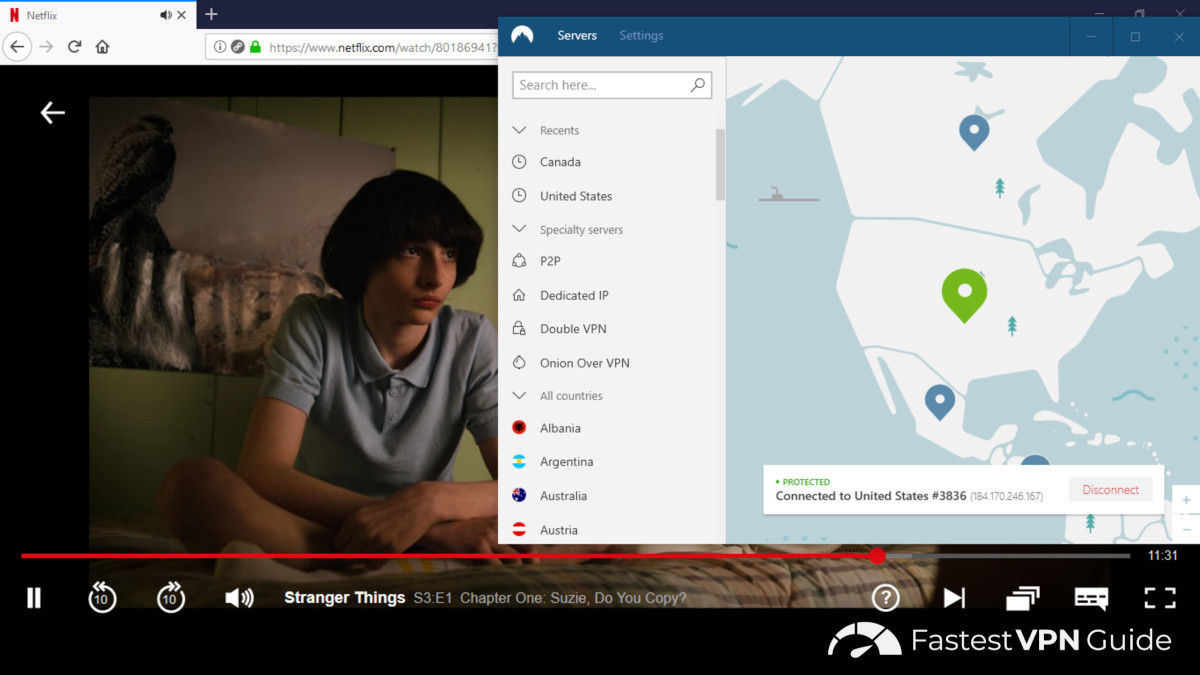
If streaming your favorite show is what you’re after, NordVPN is your best bet.
What Is the Top VPN for Your Country?
As a general guideline, the VPN that will be best for a specific country is the one running the most servers at the largest number of locations. Performance matters as well, of course.
When a provider invests heavily in their network in a specific country, odds are it’s trying to give the best service possible there. Otherwise, the money would be spent elsewhere.
Here are detailed write-ups about the best VPNs for the UK, Canada, France, and Germany, if you are interested in those countries.
For other popular locations, these are the top choices based on a combination of server counts and performance:
If you intend to connect to a smaller country, one where most VPN services don’t have a presence, look into PureVPN’s server network. If you don’t find what you’re looking for, HideMyAss! supports a large number of locations as well.
Which VPN Is Best for Your Device or OS?
Every good VPN will support multiple devices and operating systems. But, all app versions are developed somewhat independently of each other (each platform has its unique requirements and restrictions). So, there isn’t a single VPN that is best universally.
A VPN may work very well on your Android phone, but experience instability on your Windows laptop.
On both Android and iOS phones and tablets, NordVPN delivers the best experience. On Macs, the VPN provider of choice is CyberGhost.
I also have a separate in-depth write up for what the best VPN is for any device running Windows.
And one more thing.
If you have an older version of an operating system, be sure to double-check that your selected VPN service supports it before committing.
I have an older MacBook lying around I sometimes use for testing. It’s running OS X 10.11. I can run the clients for most providers on it just fine, but Surfshark, for example, requires macOS 10.12 or later.
In other words, just because a provider says they support a specific OS, doesn’t mean their app will automatically work on your device. Always double-check the version requirements.
Best VPN Quick Comparison Table
To quickly recap, the table below lists the best VPN services for 2024. All are excellent providers in their own ways, and all meet the criteria necessary to be called best. The only question now is which VPN will be best for you?
 |
|
|
||||||||||||||||||||||||||
 |
|
|
||||||||||||||||||||||||||
 |
|
|
||||||||||||||||||||||||||
 |
|
|
||||||||||||||||||||||||||
 |
|
|
||||||||||||||||||||||||||
|
|
|
|
||||||||||||||||||||||||||
 |
|
|
||||||||||||||||||||||||||
 |
|
|
||||||||||||||||||||||||||
 |
|
|
||||||||||||||||||||||||||
 |
|
|