Table of Contents
Hiding Your IP Address
Below are four simple and effective ways of hiding an IP address. Just note that, depending on why you’re doing it, some may work better than others.
VPN
The easiest and arguably best way to hide your IP is to use a Virtual Private Network (VPN) service. This method is by far my preferred way of doing things. Here is how it works.
Step one is to choose a good VPN provider. Once you do, you’ll be able to download a copy of their client software to your device. Install it and use it to connect to one of the VPN servers on the provider’s network. The entire process is very straightforward.
After you connect to a server, it will become a man-in-the-middle between your device and the Internet. When any data you send passes through it, the server will strip off your IP and replace it with its own. As data makes its way back, the server puts your IP address back in.
The implication is that as far as any website or service you’re accessing is concerned, it’s talking to the VPN server. It has absolutely no way of finding out with who it’s actually communicating. So whatever you choose to download or whichever website you decide to visit can no longer be traced back to you.
Data transfers for every application on your device will follow this process. It doesn’t matter if you’re using your browser or a third party application like a video viewer or file downloader. A VPN will route everything through its servers and protect your privacy across the board.

Because of the bit of extra distance information needs to travel to the server, you will likely see a drop in your connection speed. But, based on the dozens upon dozens of speed tests I have run for various providers, that drop should be negligible. For example, with any of the fastest provider I tested, you should only expect to experience about a 10% slowdown. That’s not nearly enough to notice during regular use. And most other VPNs are not far off that number either.
All VPN services will let you pick the location of the server to which you’re connecting. There are usually hundreds of these spread across the entire world. By using a VPN, not only will you be masking your IP address, but if you chose to, you could also pretend to be in a different country. If you would like to access a website blocked by your government, or if you live outside the US and are interested in watching American Netflix (or any other streaming service anywhere else), a VPN is how you do it.
Using a VPN gives you another benefit. The connection between your device and the server is encrypted. This feature won’t stop your ISP, a hacker, or anyone else who tries from intercepting the data you send and receive. But, they will never be able to read the information that data contains. Whether you’re checking your bank account, downloading a torrent or reading the news, no one will ever know.
If you’re willing to commit longer-term (a year or more), the top VPN services cost no more than two or three dollars per month. Given all their benefits, to me, that’s money well spent. You can find out more about some of my favorite providers here.
Tor
The Onion Router (Tor), is another good way to hide your IP. While it can be more a little more complicated and much slower than using a VPN, the upside is that it’s completely free.
To get going, you need to download, install and configure a Tor browser. If you’re familiar with Mozilla’s Firefox, you’re in luck. The Tor browser is based on it and looks and functions similarly. After you start it up, it connects to the Tor network, and you’re ready to go.
Tor relies on a worldwide network of volunteer-run servers called relays nodes, of which there are currently over 6,000. After data leaves your device, it will randomly “bounce” around a number of these nodes before reaching its final destination. Data making its way back to you follows the same process.
Each node is aware of only the previous and the next node in this circuit (or chain), making it impossible for the website or service you’re accessing to trace a path back to you. Starting with your device and ending with the final circuit node, the data is also encrypted. Anyone who intercepts and tries to inspect it is out of luck.

While Tor can provide you with excellent privacy, there are a few downsides to using it, especially when compared to a VPN. The biggest of these issues is speed, and for me, it’s a deal-breaker.
Each of the randomly selected circuit nodes could be located anywhere in the world and, because they’re volunteer-run, will use an Internet connection of unknown quality (could be fiber, could be the equivalent of a dial-up modem). By the time your data makes its way to and from the website you’re visiting, it could have traveled several times around the globe using questionable connection speeds along the way. In other words, it can take a while.
Compare that to a VPN, where you’re only dealing with one intermediary server of your choosing that uses dedicated hardware and fast data warehouse Internet connections. The potential difference in speed can be significant. Using Tor for run-of-the-mill browsing should be fine. But, if you plan on downloading large files, or binge-watching an online show, you may be in for a bumpy ride.
The Tor browser is also only good for, well, browsing. If you would like to view a video, grab some files or do anything else using a dedicated application, depending on your technical knowledge, the setup process can get complicated very quickly.
If you do choose to give Tor a try and intend on accessing geo-blocked content, remember one thing (I see this come up quite often). You will have to set up Tor so that your circuit exit node is in the country from which you want to watch the content.
Proxy
Another decent way of hiding an IP address is by using a proxy. Depending on what you want to do, proxies can be relatively easy to set up. They can also be free and can have minimal impact on your Internet speed (though, as we’ll see, the latter two are usually contradictory). But, proxies also come with their own set of potential issues. And unfortunately, depending on your goal, they may not be even close to being your best option.
A proxy can be set up right from inside your existing browser (here are instructions for setting up proxies in all major versions). If you’re just looking to access the Web, no additional software is required. The only thing you need is the IP address of a proxy server. I’ll talk about finding these a little further down.
Once your browser is all set up, a proxy works similarly to a VPN. Everything you send and receive is relayed through it. The proxy swaps out your IP for its own, leaving the website you’re viewing believe it’s talking to the proxy.
Just like with a VPN, you want to choose the location of the proxy server depending on your goal. So, for example, if you’re going to stream British TV, you’ll need an IP address out of the UK. You’ll have to make sure that’s the country in which the server is physically located.
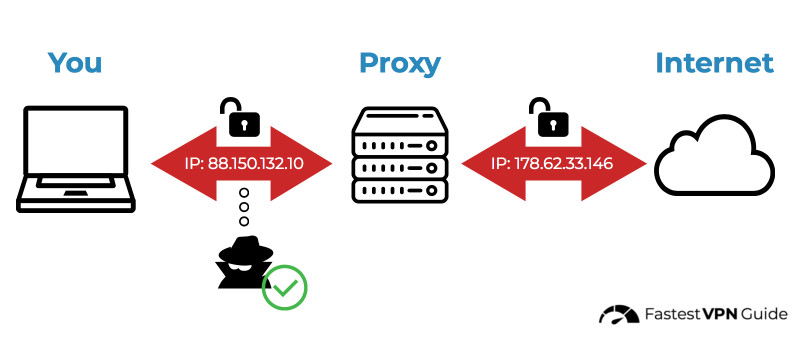
Beyond masking your IP though, there is little else proxies will do for you. My biggest beef with them is they don’t encrypt your data and hence, offer zero security and privacy. If your ISP (or anyone else) wanted to find out what you’re up to, that’s just as trivial to do with a proxy as it is without one. While slower, at least Tor allows you to keep your Internet habits to yourself.
And just like with Tor, if you want any application other than your browser to use the proxy, you’re looking at a more complicated setup. The software will need to have native proxy support (and many do) that you’ll have to figure out. Alternativey, you will need to mess around with your network settings at the operating system level.
As far as getting proxy server IPs, there are plenty of sources online. You can use Google to find free ones or go with a paid provider like BuyProxies.org or one that’s similar. The problem with free proxies is a lot of people tend to use them. And the more people use them, the slower they get. Pay proxies will give you much better performance. But, if you’re already spending money, in my opinion, you might as well spend it on a VPN. It gets you so much more bang for your buck.
Public Wi-Fi
In a pinch, you can also prevent your home IP from being known by using public Wi-Fi. An IP address does not travel with you. Just take your device to a local library or coffee shop and connect to their network. The IP address you will end up using to access the Internet will be completely different from the one at home.
This solution is, however, not great (or convenient) in the long run. There are several downsides to using public Wi-Fi. The most serious is the possibility of an unscrupulous individual on the same network hacking your connection.
For this reason, whenever I use a hotspot, I do so over a VPN. Its features eliminate this potential security issue. But, if I’m already connect to a VPN, using open networks to hide the IP a little redundant. That said, given no other options, using public Wi-Fi will get you a different IP address.
Why Hide Your IP
An IP address, that seemingly innocent series of numbers, can easily be used to figure out who you are, where you are, and what you have been up to on the Internet.
I have nothing to hide (that I can think of anyway). But it never sat well with me that at will, my internet service provider (ISP) can look into what I do online. Every website I visit, every file I download, it’s all plainly visible and traceable to me. And how hard is it for any company or government agency to have an ISP share that information with them? These days, thanks to things like the US Congress allowing ISPs to sell your browsing information or the UK’s Investigatory Powers Act, much easier than most of us think.

Hiding your real IP address can also help you access places on the Internet you wouldn’t otherwise be able to, another big reason I choose to do it. A lot of online content is geo-blocked (think Netflix or the BBC iPlayer) and inaccessible if your physical location is not in the country of the content’s origin.
ISPs and governments also may and often do block access to specific websites or services. It doesn’t only happen in countries like China either. This practice is common worldwide (including in Europe and North America).
Conclusion
Now that you understand how to hide your IP address it’s time to get it done. Changing it is a necessary step on the journey to a private, secure and unrestricted internet experience. Of the four methods mentioned above, I hands down recommend going with a VPN service. It is the most complete and flexible solution and will work for all your needs. Don’t reveal your real IP, be safe, and be free.
so I am automatically covered correct because it says I am a member and have paid coverage?
Hi Neil. Assuming you have installed the VPN client software and connected to a server, then yes, your real IP address is hidden and you’re covered. If you’re not currently connected (even with the client software installed), your real IP is visible.